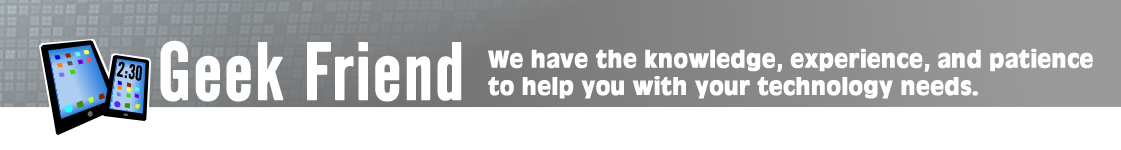One of the most common and frustrating problems a computer user may come across is that there system in infected by a virus. Virus removal can be tricky process. Especially for a beginner.
Symptoms:
- Computer is running slow
- I get pop-up ads frequently
- I cannot connect to the Internet
- My computer crashes frequently.
Even the most careful person can unknowingly infect their computer at times and need virus removal. So that begs the following questions:
- How can I go about virus removal once my computer is infected?
- What can I do to avoid infecting my computer in the future?
- What software can I use to protect myself?
There are several different types of “infections” your computer can get. The primary one that everyone thinks of is viruses. The best steps for virus removal are protecting yourself in the first place.
Protecting Yourself from Viruses
Viruses can attack your computer’s defenses whether you go to a malicious website or not. Just having the computer on and unprotected on the internet could leave you vulnerable. This might lead to spending more than needed on virus removal.
- Use Equipment and Software
- In this case it is important to use equipment or software than can protect you while you are on the internet. This would include a router, firewall, and anti-malware or virus software.
- Use Common Sense While on the Internet
- Not every website has been designed for your benefit. Many ads or popups can be designed to lure you to their website and then they can infect your computer. Also, SPAM via email could also lure you into opening a link that appears to be sent from a friend. Be careful to confirm the source of any strange looking links before opening them. (For help on identifying this please call us for technical support 239-244-9760 or email us at help@naplesgeekfriend.com)
Protecting Yourself from Malware / Spyware
Another more subtle form of unwanted software on your computer is common called malware or spyware. How can you protect yourself from malware?
- Pay Attention When Installing Free Programs
- Have you ever looked for a program on the internet, found a free version, installed it, and then shortly thereafter your computer started performing sluggish? Remember, nothing in life is free! Without realizing it you may have inadvertently installed other programs that could be potentially unwanted or even malware. Next time read each page during the install before clicking next.
- Don’t Install Every Program that Claims to Clean Your Computer
- At best, some programs that claim to clean your computer could slow it down unnecessarily. At worst, you could be installing a program that in itself is potentially unwanted or spyware. If you have questions, it could be best to consult with a computer support professional. (For assistance, call 239-244-9760 or email help@naplesgeekfriend.com) It is better to pay for a brief consolation before installing a program than to pay for hours after in order to remove a virus or malware.
- Stay Up-To-Date with Software Updates and Definitions
- Both your operating system (Windows, Mac OSX, and Linux) and your anti-virus \ anti-malware programs offer software and definition updates to help protect you against new threats. It is important to do these updates to protect yourself from any past, current, or future viruses or malware that are developed.
Virus Removal and Protection Software You Can Trust
When searching for software for virus removal or to protect yourself, it can be overwhelming to make a decision as to which to choose. Most programs offer a free introductory program that can offer virus removal, protect you to some extent and then offer subscription programs that can cost as much as $100 /year for each computer or more.
Not all of these programs are effective at virus removal and protection. Many can do as much damage to your computer as good.
What solution do we recommend?
In most cases Malwarebytes has been proven to be the most effective and least destructive product on the market for virus removal and protection. We recommend it to all of our customers. It is also cost effective! One year of service for up to 3 computers only cost $25! NEW! One Download, a year of protection – Malwarebytes Anti-Malware Premium
See for yourself why we love this product so much!